The Yoast SEO plugin is pre-installed on our class WordPress blogs. You can find it on the left hand nav menu - it is called "SEO". First, we'll be working with Titles & Metas.
Titles & Metas
If you don't know what title and meta description tags are, you'll first want to read my blog post about them. In the Yoast SEO submenu, you can select the "Titles & Metas" option.
The first thing you'll want to do is take a look at the title and description for your home page. The title is coded to dynamically add content from your current site name, page name, and site description - but you can change this based on Google's requirement that a title be unique, descriptive, and accurate.
Write a description for your site that is also unique, descriptive, and accurate that further describes to a potential reader what your blog is about. Think about keywords you want your blog to be associated with.
When you're done, click "Save Changes". Next, you'll enable Facebook Open Graph Protocol tags.
Facebook Open Graph Protocol Tags
Before you complete this step, you should read my blog post on Open Graph Protocol (You can ignore the part about Blogger code - that was what students in the past had to deal with).
Once you're open graph enlightened, go ahead and select the "Social" option from the Yoast SEO Plugin submenu.
You'll want to make sure that under the "Facebook" tab, that Open Graph meta data is set to "Enabled." This will automatically use the title and meta description tags you wrote from the previous step and add open graph tags that use the same data.
If you want to customize the title or description of your home page, you can do so in the section called "Frontpage settings". You can also upload a preview image to use for your blog's home page. This image should conform to Facebook preview image standards.
- For best display, use an image that is 1200 x 630 pixels.
- Note that images in other sizes and aspect ratios may get cropped.
- Next best image size is 600 x 315 pixels. Images smaller than this will appear in a smaller preview size.
- Facebook will not display a preview image smaller than 200 x 200 pixels.
Ok - now you're ready to write title and meta description tags for your individual blog posts. There isn't a submenu option for that. You'll do that while you're editing the post itself.
Adding Titles & Meta tags to Wordpress Blog Posts
Go to one of your blog posts and scroll down past your post copy. You should see a Yoast SEO content area:
This gives you a "Snippet Preview" of what your blog post's google listing will look like. As you can see, WordPress has automatically created a title based on the post title - and has autofilled the meta description with the first paragraph of your post. Let's make that a bit more readable by clicking "Edit Snippet".
You should make the title and description unique, accurate, and descriptive - while piquing the curiosity of the reader to get them interested in clicking on the post in Google Search results. For example, this is a better description than the first paragraph of the article:
You can also designate a Focus Keyword for each post. A focus keyword is a word or phrase that you want your post to be associated with. In the example above, we might designate a focus keyword like "productivity apps".
The plugin gives you feedback on how well your page content and SEO tags relate to your focus keyword.
In general, you should fix things with red or orange dots until as many dots as possible are green.
Get into the practice and discipline of doing this for every blog post you write for maximum SEO benefit.
Ready to check your work?
SEO Tools To Check Your Tags
First you should check your title and meta description tags by using the SEOCentro Meta Tag Analyzer.
Then check your open graph tags with the Facebook Sharing Debugger.






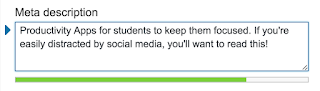
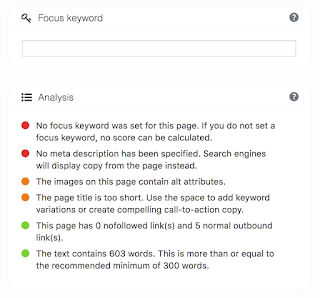

Nice article, I appreciate your thoughts on that matter
ReplyDeleteVery nice blog. Thanks for sharing information.
ReplyDeletedigital marketing classes
All thanks to this great man called Dr Agbazara the great spell caster that bring back the joy in me by helping me to bring back my lover who break up with me Four months ago but now with me with the help of Dr Agbazara the great love spell caster. All thanks goes to him you can also contact him for help if you need him in times oof troubles via: ( agbazara@gmail.com ) you can also Whatsapp on this Number +2348104102662
ReplyDeleteThis is quite an interesting post on how to use Yoast SEO Plugin for WordPress. This step by step guide is fabulous. I have not been using any SEO Services for the business website but now want to hire an expert so that my website can appear on the top of search results.
ReplyDeleteYour blog is very useful for me.I really like you post.Thanks for sharing.
ReplyDeleteหนังตลก
Very good informative blog post. I loved the cross linking & faq smart ways to combine content marketing with seo for Plugin for WordPress more qualified search traffic. That was new to me.
ReplyDeletejakarta seo | indonesia seo
jakarta seo murah | cheap seo jakarta
Your blog is very nice,Thanks for sharing good blog.
ReplyDeleteหนังผจญภัย
Eumaxindia No.1 Advertising Agencies in Chennai specializing Radio in Advertising like suryan fm,redfm,big92.7fm,radio city,hello106.4fm.we are provides all types of online radio advertising.
ReplyDeleteAdvertising Agencies in Chennai
Yoast SEO is a WordPress plug-in designed to help you improve some of the most important on-page SEO factors–even if you aren’t experienced with Web development and SEO. This plug-in takes care of everything from setting up your meta titles and descriptions to creating a sitemap. Yoast even helps you tackle the more complex tasks like editing your robots.txt and .htaccess.
ReplyDeleteSome of the settings may seem a little complex if you’re new to SEO and WordPress, but Yoast created a complete tutorial to help you get everything set up. And the team at WPBeginner made this handy video to help you get set up quickly.
Yoast SEO is a WordPress plug-in designed to help you improve some of the most important on-page SEO factors–even if you aren’t experienced with Web development and SEO. This plug-in takes care of everything from setting up your meta titles and descriptions to creating a sitemap. Yoast even helps you tackle the more complex tasks like editing your robots.txt and .htaccess.
ReplyDeleteSome of the settings may seem a little complex if you’re new to SEO and WordPress, but Yoast created a complete tutorial to help you get everything set up. And the team at WPBeginner made this handy video to help you get set up quickly.
Yoast SEO is a WordPress plug-in designed to help you improve some of the most important on-page SEO factors–even if you aren’t experienced with Web development and SEO. This plug-in takes care of everything from setting up your meta titles and descriptions to creating a sitemap. Yoast even helps you tackle the more complex tasks like editing your robots.txt and .htaccess.
ReplyDeleteSome of the settings may seem a little complex if you’re new to SEO and WordPress, but Yoast created a complete tutorial to help you get everything set up. And the team at WPBeginner made this handy video to help you get set up quickly.
Yoast SEO is a WordPress plug-in designed to help you improve some of the most important on-page SEO factors–even if you aren’t experienced with Web development and SEO. This plug-in takes care of everything from setting up your meta titles and descriptions to creating a sitemap. Yoast even helps you tackle the more complex tasks like editing your robots.txt and .htaccess.
ReplyDeleteSome of the settings may seem a little complex if you’re new to SEO and WordPress, but Yoast created a complete tutorial to help you get everything set up. And the team at WPBeginner made this handy video to help you get set up quickly.
Yoast SEO is a WordPress plug-in designed to help you improve some of the most important on-page SEO factors–even if you aren’t experienced with Web development and SEO. This plug-in takes care of everything from setting up your meta titles and descriptions to creating a sitemap. Yoast even helps you tackle the more complex tasks like editing your robots.txt and .htaccess.
ReplyDeleteSome of the settings may seem a little complex if you’re new to SEO and WordPress, but Yoast created a complete tutorial to help you get everything set up. And the team at WPBeginner made this handy video to help you get set up quickly.
Yoast SEO is a WordPress plug-in designed to help you improve some of the most important on-page SEO factors–even if you aren’t experienced with Web development and SEO. This plug-in takes care of everything from setting up your meta titles and descriptions to creating a sitemap. Yoast even helps you tackle the more complex tasks like editing your robots.txt and .htaccess.
ReplyDeleteSome of the settings may seem a little complex if you’re new to SEO and WordPress, but Yoast created a complete tutorial to help you get everything set up. And the team at WPBeginner made this handy video to help you get set up quickly.
Yoast SEO is a WordPress plug-in designed to help you improve some of the most important on-page SEO factors–even if you aren’t experienced with Web development and SEO. This plug-in takes care of everything from setting up your meta titles and descriptions to creating a sitemap. Yoast even helps you tackle the more complex tasks like editing your robots.txt and .htaccess.
ReplyDeleteSome of the settings may seem a little complex if you’re new to SEO and WordPress, but Yoast created a complete tutorial to help you get everything set up. And the team at WPBeginner made this handy video to help you get set up quickly.
ReplyDeleteHello,
we provide affordable and result-oriented SEO services, please give a chance to serve you.
Thanks
Admin: E07.net
Good content. uniqwebtech, Top digital marketing company offering Digital services namely SEO,SMO,SEM,Content Marketing, Video Marketing.
ReplyDeleteAwesome blog . nice information.
ReplyDeletePinoy Tambayan
Petrol Pump near me
ReplyDelete