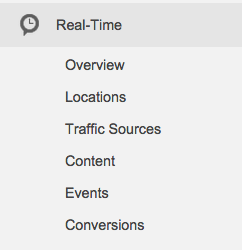Tracking the traffic to your blog and optimizing it for Search Engines and Social Media shares is extremely important. These are things that you're going to want to set up as soon as you can.
In the old days, changes to websites for SEO purposes (like customizing title tags and meta tags) and connecting Google Analytics were a matter of customizing the website's code by hand.
Today, Wordpress users have the benefit of being able to install and use powerful plugins to extend and enhance their blog's capabilities without the need to code by hand. These plugins offer a simple user interface that is easy to use.
If you are interested in tracking activity on your blog with Google Analytics or optimizing your blog for search engine rankings and social media sharing, there are two essential Wordpress plugins you should consider using on your blog:
1. Google Analytics Plugin by Yoast
This plugin ostensibly simplifies the process of installing and monitoring Google Analytics from Wordpress.
After creating your Google Analytics account, you simply install the plugin in Wordpress and authenticate with your google account as described here. That's pretty much it!
2. Wordpress SEO Plugin by Yoast
This powerful plugin can handle SEO duties as well as Open Graph tags for Social Media Optimization.
Follow installation instructions and then take a look at their very informative Guide to Higher SEO Rankings for WordPress sites for more information on setting it up.
Compared to more stripped-down blogging platforms like Blogger, you'll find that the functionality in the SEO Plugin is pretty comprehensive - not only can you customize your Title and Meta Description tags, but you can even enable Open Graph Protocol tags to handle social media optimization.
You'll find a ton of other features in this plug-in that you can configure - and if you're someone who finds SEO fascinating - I encourage you to explore this plugin and see what it can do!
The official blog for all Digital Advertising (MKTG 3146) classes at the University of Northern Iowa.
Follow us on the #unidigadv hashtag on Twitter.
Thursday, January 29, 2015
Wednesday, January 28, 2015
Is Google Analytics Working on my Blogger Blog?
So you've already viewed my tutorial on how to create a Google Analytics account and link it to your Blogger blog and you THINK that you have everything all set up. But is it? How can you be sure?
Here are a couple of things you can check to make sure that Google Analytics is correctly tracking your blog traffic:
1. Double Check that Blogger knows your Google Analytics Tracking ID
Log in to Blogger and go to Settings/Other and scroll all the way down. Blogger should have your Tracking ID listed like this:
If it's not there - you need to go find it, paste it in, and click "Save Settings". You can find it by logging into Google Analytics and looking under Admin/Property Settings.
2. View the Source
Load your blog's home page in a web browser. Then view the source code of that page using the "view source" command. When the source code loads in a new window, do a FIND and search for your Tracking ID to see if it appears in your source code anywhere.
If it is correctly installed, you should find a snippet of code that looks something like this:
If you don't know how to view the source code of a webpage, Google "How do I view source in Google Chrome", being sure to replace "Google Chrome" with whatever browser you happen to be using.
If you don't know how to search the contents of the source code, Google "How do I use the find command in Google Chrome?", again, replacing "Google Chrome" with your browser (Or just start using Google Chrome from now on - You will be a happier person).
If you can't find a snippet of code with your Tracking ID in it, something is not right - go back to step one.
3. Check Google Analytics Real-Time
This is a fun one - kind of the equivalent of looking in the mirror to see if you're really there. Log in to Google Analytics. Click on the name of your blog to view the "Reporting" overview. Then select the "Real Time" link on the left hand menu.
Click on the Real-Time "Overview. Now open a new window (or tab, since you're using Google Chrome now you might as well get used to tabbed browsing). Go to your blog url (the one you are trying to track). Once your blog's home page loads up, go back to Google Analytics window. You should see this:
Nice work. You're watching yourself read your own blog. This proves that it works and that everything is set up correctly. You're done - go do something fun, like find animated GIFs of people clapping!
If you see 0 active users - something is not right. Go back to step one.
Once you are successful installing Google Analytics - I recommend that you start checking it once a week to monitor your blog traffic. If you need help - here is a link to the Google Analytics Help Center.
Here are a couple of things you can check to make sure that Google Analytics is correctly tracking your blog traffic:
1. Double Check that Blogger knows your Google Analytics Tracking ID
Log in to Blogger and go to Settings/Other and scroll all the way down. Blogger should have your Tracking ID listed like this:
If it's not there - you need to go find it, paste it in, and click "Save Settings". You can find it by logging into Google Analytics and looking under Admin/Property Settings.
2. View the Source
Load your blog's home page in a web browser. Then view the source code of that page using the "view source" command. When the source code loads in a new window, do a FIND and search for your Tracking ID to see if it appears in your source code anywhere.
If it is correctly installed, you should find a snippet of code that looks something like this:
If you don't know how to view the source code of a webpage, Google "How do I view source in Google Chrome", being sure to replace "Google Chrome" with whatever browser you happen to be using.
If you don't know how to search the contents of the source code, Google "How do I use the find command in Google Chrome?", again, replacing "Google Chrome" with your browser (Or just start using Google Chrome from now on - You will be a happier person).
If you can't find a snippet of code with your Tracking ID in it, something is not right - go back to step one.
3. Check Google Analytics Real-Time
This is a fun one - kind of the equivalent of looking in the mirror to see if you're really there. Log in to Google Analytics. Click on the name of your blog to view the "Reporting" overview. Then select the "Real Time" link on the left hand menu.
Nice work. You're watching yourself read your own blog. This proves that it works and that everything is set up correctly. You're done - go do something fun, like find animated GIFs of people clapping!
If you see 0 active users - something is not right. Go back to step one.
Once you are successful installing Google Analytics - I recommend that you start checking it once a week to monitor your blog traffic. If you need help - here is a link to the Google Analytics Help Center.
Wednesday, January 14, 2015
Social Media Project Roundup, Fall 2014
Every semester, my UNI Digital Advertising students work very hard on a massive project: To develop a professional brand using social media.
Let's take a moment to praise their work and note a few special honors.
From August 22 - November 15, 2014, my 41 #unidigadv students accomplished the following:
TWITTER
Most Prolific
LINKEDIN
Let's take a moment to praise their work and note a few special honors.
The Big Picture
It's always astounding to me what my classes can accomplish in three months. By measuring our activity and engagement on social media, we can quickly evaluate our performance with quantitative metrics.From August 22 - November 15, 2014, my 41 #unidigadv students accomplished the following:
- Posted a total of 6,731 tweets on Twitter
- Gained a total of 3,223 followers on Twitter
- Earned an average score of 45 on Klout
- Added 2,258 connections on LinkedIn
- Published 371 blog posts on Blogger
- Earned a record-setting 48,543 pageviews from visitors to their blogs
Tweeting is one of those things that seems very easy at first glance - until you do it every day in support of a professional brand. That's hard work! Here are the top five #unidigadv Tweeps by Tweet volume:
- Marvin Singleton @Marvymarv_12 - 711 Tweets
- Bennett Becicka @becickaMKTG - 453 Tweets
- Alyssa Chekas @DameOfTechWear - 420 Tweets
- Joslyn Aldape @jonyal2 - 384 Tweets
- Andrew Niedert @AndrewNiedert - 360 Tweets
Most Followers Gained
If you want to wield influence on Twitter, you need followers. Here are the students who added the most followers during the semester.
- Alyssa Chekas @DameOfTechWear - added 339 followers
- Andrew Struik @ArtOfDesigns - added 257 followers
- Annie Forsythe @NonprofPanther - added 231 followers
- Marvin Singleton @Marvymarv_12 - added 178 followers
- Sarah Schwendinger @savvy_traveler1 - added 140 followers
Most Connections Gained
When job hunting, who you know is often as important as who you are. Here are the top three class members who gained the most connections on LinkedIn during this project:
The real content was being generated on student blogs, where students developed unique and original posts related to their professional brand. They then attempted to organically attract an audience of readers - a difficult challenge!When job hunting, who you know is often as important as who you are. Here are the top three class members who gained the most connections on LinkedIn during this project:
- Marvin Singleton - 410 Connections
- Andrew Niedert - 138 Connections
- Brady Feldman - 114 Connections
Highest Quality Profiles
Working to build a high quality Linkedin Profile can help you stand out to potential employers. The following students all had excellent profiles.
Most Recommended
These two had the greatest number of recommendations by others on LinkedIn:
- Kelly Heth (8 recommendations)
- Olivia Hottle Mossman (7 recommendations)
BLOGS
Most Visited Blogs
This semester I am happy to report that we had two blogs that SHATTERED the longstanding class record of 4,833 pageviews held by #unidigadv alum Emily Droessler for her Sports and Social Media blog. Both were fashion blogs for niche audiences and both clearly tapped into a market need for fashion advice and tips.
Congratulations to Jess Petersen and Evan Seuren for their incredible work this semester! Take a look at their excellent blogs:
We had NINE students who earned over 1,000 pageviews to their blog during the course of the semester - they did a fantastic job attracting and engaging their visitors. Browse through their blogs and see what they came up with:
Congratulations to Jess Petersen and Evan Seuren for their incredible work this semester! Take a look at their excellent blogs:
We had NINE students who earned over 1,000 pageviews to their blog during the course of the semester - they did a fantastic job attracting and engaging their visitors. Browse through their blogs and see what they came up with:
- Jess Petersen - Ask a Tomboy - 12,506 pageviews (Record Breaker!)
- Evan Seuren - Dude, What Should I Wear? - 8,702 pageviews (Record Breaker!)
- Kelly Heth - Fortitude, Grin & Grow - 3,613 pageviews
- Scott Evans - Technical Scott - 1,355 pageviews
- Bethany Carin - Bethany Carin Design + DIY - 1,200 pageviews
- Collin Cahill - Televisionary - 1,181 pageviews
- Marvin Singleton - Helping the Community Rebound - 1,158 pageviews
- Kelsey Lonneman - Flying Design - 1,131 pageviews
- Annie Forsythe - Social Media Impacts on Nonprofit Fundraising - 1,075 pageviews
Thanks again for a great semester - if you get nostalgic you can always tune into #unidigadv on Twitter and help the newbies out!
Did you have a favorite blog this semester that I didn't mention? Tell me about it in the comments!
Did you have a favorite blog this semester that I didn't mention? Tell me about it in the comments!
Subscribe to:
Posts (Atom)